- Win32:SearchProtect-C [Adw]
- Adware.Conduit.21
- Win32.Adware.SearchProtect.B
- PUP.Optional.Conduit.A
- TROJ_GEN.F47V1216
- Conduit (fs)
SPVC32Loader.dll is loaded via AppInit_DLLs. Normally, Windows registry loads such files but some of them are hidden to avoid detection.
As a result, security scanners identify such files as potentially dangerous saying that the reference may be loading hidden adware or spyware. With SPVC32Loader.dll this was exactly the case.
I don't recommend removing this file manually. It requires unloading certain modules and modifying Windows registry. Besides, there are more files associated with Conduit browser hijacker. They should be removed as well. Run a full system scan with anti-malware program and it will detect all the files for you. You can also use Autoruns program to remove certain files on this infection. To remove SPVC32Loader.dll and related malware from your computer, please follow the steps in the removal guide below.
Written by Michael Kaur, http://deletemalware.blogspot.com
SPVC32Loader.dll removal guide:
1. First of all, download recommended anti-malware software and run a full system scan. It will detect and remove this infection from your computer. You may then follow the manual removal instructions below to remove the leftover traces of this malware. Hopefully you won't have to do that.
2. Download Autoruns for Windows and save it to your Desktop.
3. Launch autoruns.exe program (Vista/Windows 7/8 users right-click and select Run As Administrator).
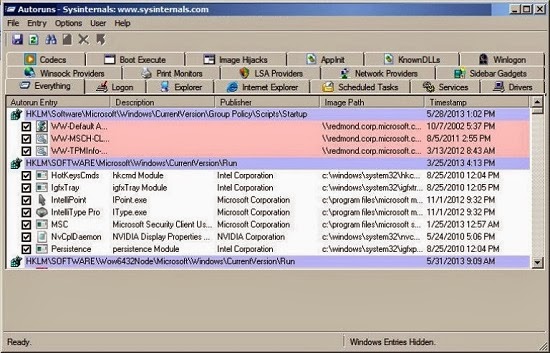
4. In the top menu, click File > Find... and type the file name SPVC32Loader.dll, then click Find Next. Alternatively, you can scroll through the list and look for any entry related to SPVC32Loader.dll and Conduit.
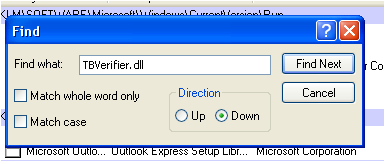
5. If found, right-click on the entry and choose delete.
6. Close Autoruns and reboot your computer when done.
7. Scan your computer with anti-malware software.


Không có nhận xét nào:
Đăng nhận xét