Then it immediately redirects you to another website, in my case it was free-choice.com.au, where you can choose an Apple product, let's say and iPad or iPhone and try to win it. The trick is that you need to give them your phone number and subscribe for their paid services.
All the information is given below the advertisement in a ridiculously small font size that you can hardly read without using a magnifying glass or text zoom feature. Once they have your phone number and other information they can send you ads or recommend joining other paid services. My advice is to stay away from such websites and do not ever give them your phone number.
This scam targets non-English speaking countries as well. Here's an example of a shuang11huodong.com pop-up in French. It says "Félicitations!!! Vous êtes l'heureux visiteur du jour, éligible pour gagner un iPad!"
So, basically the same thing except that the landing page is prizerally.com for French users. However, the scheme is the same, you need to enter your phone number if you want to participate and contest and win an iPad. Do not do this, because you may later have serious problems unsubscribing from paid services.
Trojan.Clicker.CT is a pretty bad infection. It redirects users to scam websites but can also download additional malware onto your computer. It can also slow down your computer. Besides, just because you are getting "win an iphone 5s" type of ads at the moment it doesn't mean scammers can not redirect you to fake Flash update pages or exploit kits and end up with more malware on your computer. To stop these annoying pop-ups and remove malware from your computer, please follow the steps in the removal guide below.
Written by Michael Kaur, http://deletemalware.blogspot.com
shuang11huodong.com pop-up removal instructions:
1. First of all, download anti-malware software and run a full system scan. It will detect and remove this infection from your computer. You may then follow the manual removal instructions below to remove the leftover traces of this malware. Hopefully you won't have to do that.
2. Remove shuang11huodong.com pop-up related programs from your computer using the Add/Remove Programs control panel (Windows XP) or Uninstall a program control panel (Windows 7 and Windows 8).
Go to the Start Menu. Select Control Panel → Add/Remove Programs.
If you are using Windows Vista or Windows 7, select Control Panel → Uninstall a Program.

If you are using Windows 8, simply drag your mouse pointer to the right edge of the screen, select Search from the list and search for "control panel".

Or you can right-click on a bottom left hot corner (formerly known as the Start button) and select Control panel from there.

3. When the Add/Remove Programs or the Uninstall a Program screen is displayed, scroll through the list of currently installed programs and remove the following:
- Somoto (removal guide)
- LyricsSay
- Websteroids
- ScorpionSaver
- HD-Plus
- and any other recently installed application
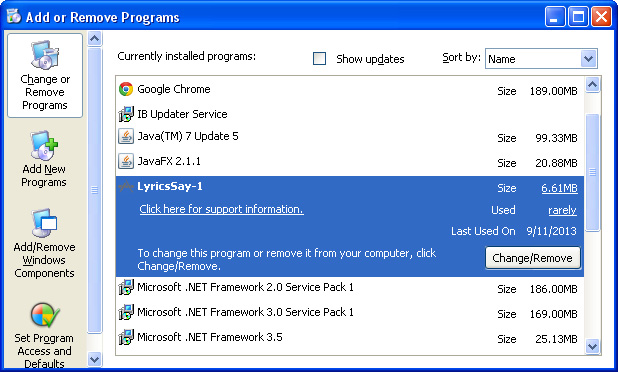
Simply select each application and click Remove. If you are using Windows Vista, Windows 7 or Windows 8, click Uninstall up near the top of that window. When you're done, please close the Control Panel screen.
Remove shuang11huodong.com pop-ups from Google Chrome:
1. Click on Chrome menu button. Go to Tools → Extensions.

2. Click on the trashcan icon to remove Somoto, LyricsSay, PassShow, Websteroids, HD-Plus and other extensions that you do not recognize.
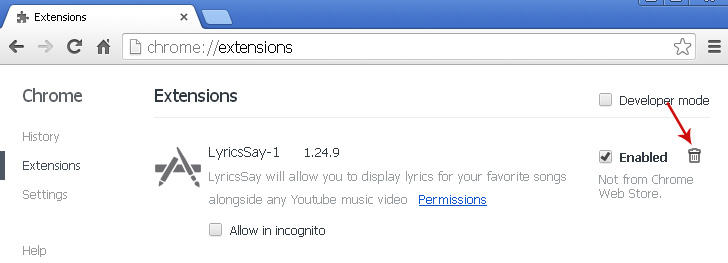
Remove shuang11huodong.com pop-ups from Mozilla Firefox:
1. Open Mozilla Firefox. Go to Tools → Add-ons.

2. Select Extensions. Click Remove button to remove Somoto, LyricsSay, PassShow, Websteroids, HD-Plus and other extensions that you do not recognize.
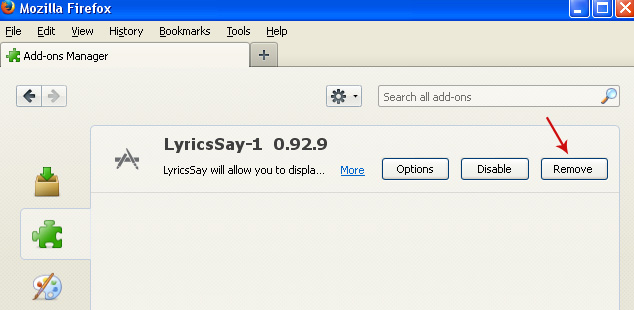
Remove shuang11huodong.com pop-ups from Internet Explorer:
1. Open Internet Explorer. Go to Tools → Manage Add-ons. If you have the latest version, simply click on the Settings button.

2. Select Toolbars and Extensions. Click Remove/Disable button to remove the browser add-ons listed above.




Không có nhận xét nào:
Đăng nhận xét