The way this adware is distributed, illustrated how pay per install networks operate nowadays. Typically, ReMarkable is bundled with fake software downloaders/installers and other adware. For example, there's a fake HD Player installer which says that your Flash player need to be update to the latest version in order to view HD videos. Then, the installer displays a couple of extra offers including Re-Markable, Desk 285, Nation Zoom, SaveSense, Optimizer Pro when you try to install the latest version of Flash Player. If you click Next without reading and declining those offers you will end up with a bunch of adware and browser hijackers on your system. Be smart, read what it says and make the right decision.
Since ReMarkable adware affects all web browser installed on your computer, you will see Ads by ReMarkable no matter which web browser you use. Deleting your web browser and re-installing it won't help because the browser extension is stored elsewhere, and the new copy of web browser will see the settings and extensions you had set up previously and use those. First, you need to remove all associated programs from your computer via Control Panel. Then manually remove all the extensions and scan your computer with anti-malware software. Keep in mind that there are probably more adware programs hiding in your system because as I said before, it usually comes bundled with other programs. Follow the instructions below to see how to remove Ads by ReMarkable.
Written by Michael Kaur, http://deletemalware.blogspot.com
Ads by ReMarkable removal instructions:
1. First of all, download anti-malware software and run a full system scan. It will detect and remove this infection from your computer. You may then follow the manual removal instructions below to remove the leftover traces of this malware. Hopefully you won't have to do that.
2. Remove ReMarkable related programs from your computer using the Add/Remove Programs control panel (Windows XP) or Uninstall a program control panel (Windows 7 and Windows 8).
Go to the Start Menu. Select Control Panel → Add/Remove Programs.
If you are using Windows Vista or Windows 7, select Control Panel → Uninstall a Program.

If you are using Windows 8, simply drag your mouse pointer to the right edge of the screen, select Search from the list and search for "control panel".

Or you can right-click on a bottom left hot corner (formerly known as the Start button) and select Control panel from there.

3. When the Add/Remove Programs or the Uninstall a Program screen is displayed, scroll through the list of currently installed programs and remove the following:
- Desk 285
- LyricsSay
- Re-markable
- SaveSense
- Optimizer Pro
- Wajam
- and any other recently installed application
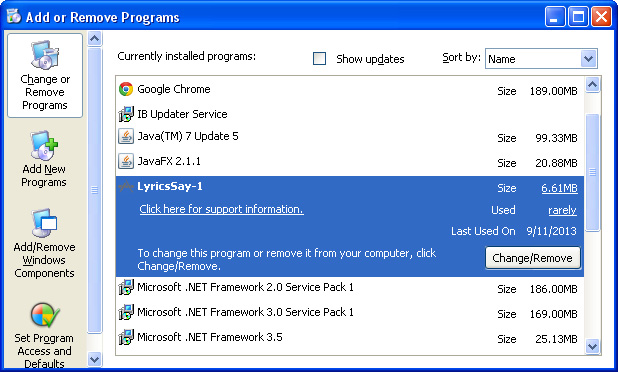
Simply select each application and click Remove. If you are using Windows Vista, Windows 7 or Windows 8, click Uninstall up near the top of that window. When you're done, please close the Control Panel screen.
Remove Ads by ReMarkable from Google Chrome:
1. Click on Chrome menu button. Go to Tools → Extensions.

2. Click on the trashcan icon to remove LyricsSay, Re-markable, SaveSense, HD-Plus 3.5 and other extensions that you do not recognize.
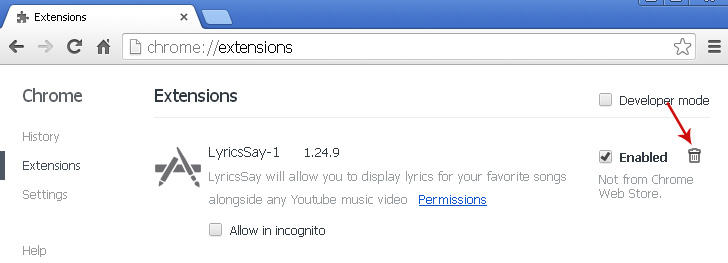
Remove Ads by ReMarkable from Mozilla Firefox:
1. Open Mozilla Firefox. Go to Tools → Add-ons.

2. Select Extensions. Click Remove button to remove LyricsSay, Re-markable, SaveSense, HD-Plus 3.5 and other extensions that you do not recognize.
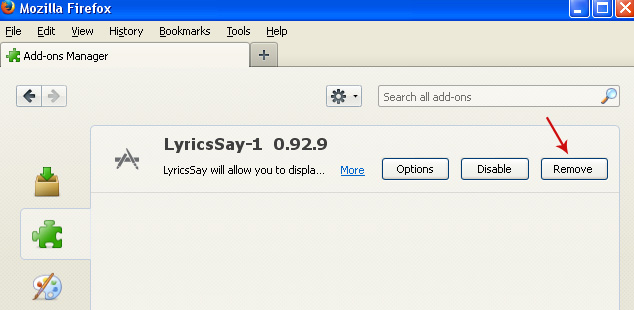
Remove Ads by ReMarkable from Internet Explorer:
1. Open Internet Explorer. Go to Tools → Manage Add-ons. If you have the latest version, simply click on the Settings button.

2. Select Toolbars and Extensions. Click Remove/Disable button to remove the browser add-ons listed above.


Không có nhận xét nào:
Đăng nhận xét