http://fastdailyfind.com/ads-clicktrack/click/newjump1.do?affiliate...
Technically, fastdailyfind.com is an advertising network technology tracking domain. In other words, advertisers use it to distribute ads and track how they perform. The website itself isn't malicious but it delivers highly misleading pop up ads. Most of them will claim that your Flash player is outdated or that you need to install the latest version of Java. It may also promote fake anti-virus and system optimization products. Be very careful and do not download anything from that site. The truth is, they want to infect your computer even more. Even though, they will install what they promised, they will also offer you to install third-party programs on your computer. Mostly, toolbars, adware, spyware and other potentially unwanted programs that would help them to gather more information about your browsing habits and search queries. Such information is very valuable when deliver more relevant and targeted ads on infected computers. So, it's not just another pop-up issue, they are actually spying on you. What is more, adware usually comes bundled with other bloatware nowadays. For this reason, it might be difficult to identify what's causing redirects and pop-up ads, especially that such adware programs and browser extenions are rarely listed in the Add or Remove Programs section of the Control Panel.
Fastdailyfind.com related adware is usually bundled with freeware. It's very important that you pay attention to the license agreements and installation screens when installing anything. If an installation screen offers you Custom or Advanced installation options, it is a good idea to select these as they will typically disclose what other 3rd party software will also be installed and allow you to opt out of them. If you have any questions, please leave a comment below. Good luck and be safe online!
Written by Michael Kaur, http://deletemalware.blogspot.com
fastdailyfind.com pop-up removal instructions:
1. First of all, download anti-malware software and run a full system scan. It will detect and remove this infection from your computer. You may then follow the manual removal instructions below to remove the leftover traces of this malware. Hopefully you won't have to do that.
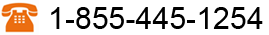
Also, please feel free to call us (toll free) and we'll be happy to help you on the phone.
2. Remove fastdailyfind.com related programs from your computer using the Add/Remove Programs control panel (Windows XP) or Uninstall a program control panel (Windows 7 and Windows 8).
Go to the Start Menu. Select Control Panel → Add/Remove Programs.
If you are using Windows Vista or Windows 7, select Control Panel → Uninstall a Program.

If you are using Windows 8, simply drag your mouse pointer to the right edge of the screen, select Search from the list and search for "control panel".

Or you can right-click on a bottom left hot corner (formerly known as the Start button) and select Control panel from there.

3. When the Add/Remove Programs or the Uninstall a Program screen is displayed, scroll through the list of currently installed programs and remove the following:
- Highlightly
- LyricsSay-1
- Websteroids
- ScorpionSaver
- HD-Plus 3.5
- and any other recently installed application
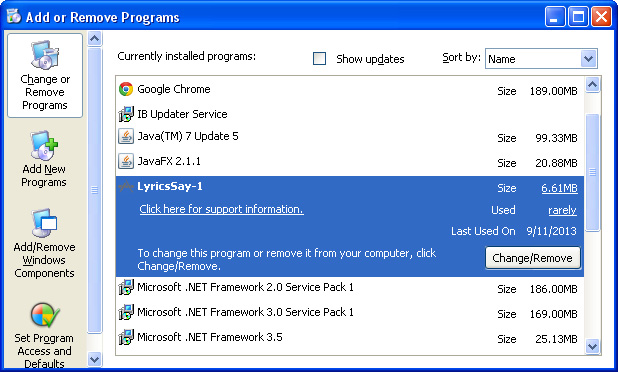
Simply select each application and click Remove. If you are using Windows Vista, Windows 7 or Windows 8, click Uninstall up near the top of that window. When you're done, please close the Control Panel screen.
Remove fastdailyfind.com pop-ups from Google Chrome:
1. Click on Chrome menu button. Go to Tools → Extensions.

2. Click on the trashcan icon to remove LyricsSay-1, Highlightly, Websteroids, HD-Plus 3.5 and other extensions that you do not recognize.
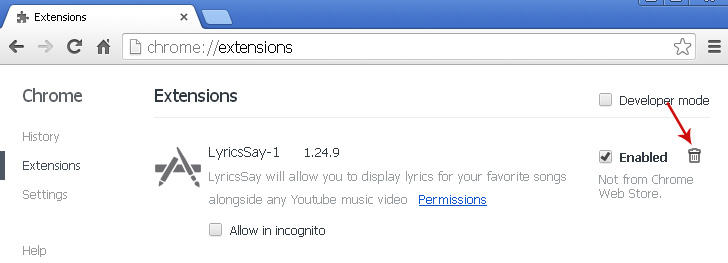
Remove fastdailyfind.com pop-ups from Mozilla Firefox:
1. Open Mozilla Firefox. Go to Tools → Add-ons.

2. Select Extensions. Click Remove button to remove LyricsSay-1, Highlightly, Websteroids, HD-Plus 3.5 and other extensions that you do not recognize.
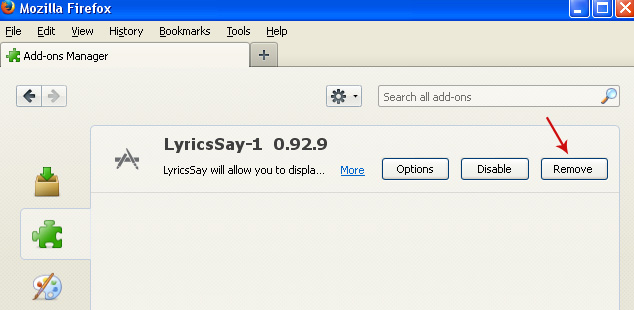
Remove fastdailyfind.com pop-ups from Internet Explorer:
1. Open Internet Explorer. Go to Tools → Manage Add-ons. If you have the latest version, simply click on the Settings button.

2. Select Toolbars and Extensions. Click Remove/Disable button to remove the browser add-ons listed above.


Không có nhận xét nào:
Đăng nhận xét