Adware is a divisive topic and many people are in one of two camps when it comes to the subject. Many people consider it to be completely legitimate and something which benefits people who don't want to pay for an application, program or game, i.e. software which is distributed without charge, otherwise known as freeware. An increasing amount of programmers develop freeware and designate it 'sponsored freeware'. What this basically means is that the software application will come with adware as a given, in this case DealPlug and for some users DealBomb. You'll be able to use an advert-free version of the program only when you pay to upgrade to that version.
 |
| Ad by DealPlug adware displayed at the bottom left corner of the screen |
For the most part, when adware utilizes spyware methods it does so to compile data about the items, services or goods that you search for online and the sites that you spend any decent amount of time on. This information is relayed back to the developer who is then able to display advertisements and pop-ups that are pertinent to your recent browsing habits in your web browser. In other words, DealPlug can't steal your personal information as any typical spyware would but it tracks your browsing habits.
And if you still think this sounds harmless - maybe useful even - the fact is that when it becomes invasive and starts employing spyware tactics it becomes an invasion of your privacy and can have a detrimental effect on your online security.
So when is adware spyware? How can you tell? Most experts tend to agree that adware becomes spyware if you have downloaded it on to your PC unwittingly, or if it was installed for you without your knowledge. As mentioned, DealPlug is often bundled with freeware and is usually mentioned in the End User License Agreement (EULA) that you click through to install some software, however this is rather a grey area with not everyone agreeing about the clarity or amount of warning you get. Can a rather ambiguous and glancing mention hidden in the wording of a EULA really be described as full disclosure? Especially when so many of us don't stop to read license agreements, preferring instead to skip through them in order to get to the real reason we're there - our software download. (And this by the way is exactly what adware and spyware developers are taking full advantage of!)
Therefore, with the above in mind, you really should take care when downloading and installing programs, games, tools and applications - particularly if they're freeware. No one's saying it's not boring, but you really should read that EULA carefully.
To remove DealPlug virus, please follow the steps in the removal guide below. If you have any questions, please leave a comment down below. Good luck and be safe online!
Written by Michael Kaur, http://deletemalware.blogspot.com
DealPlug Removal Guide:
1. First of all, download anti-malware software and run a full system scan. It will detect and remove this infection from your computer. You may then follow the manual removal instructions below to remove the leftover traces of this malware. Hopefully you won't have to do that.
2. Remove DealPlug related programs from your computer using the Add/Remove Programs control panel (Windows XP) or Uninstall a program control panel (Windows 7 and Windows 8).
Go to the Start Menu. Select Control Panel → Add/Remove Programs.
If you are using Windows Vista or Windows 7, select Control Panel → Uninstall a Program.

If you are using Windows 8, simply drag your mouse pointer to the right edge of the screen, select Search from the list and search for "control panel".

Or you can right-click on a bottom left hot corner (formerly known as the Start button) and select Control panel from there.

3. When the Add/Remove Programs or the Uninstall a Program screen is displayed, scroll through the list of currently installed programs and remove the following:
- DealPlug
- DealBomb
- and any other recently installed application
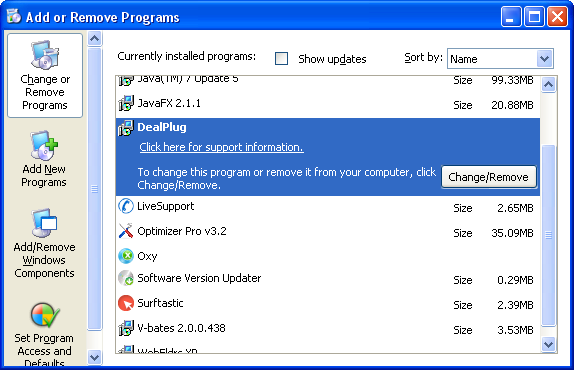
Simply select each application and click Remove. If you are using Windows Vista, Windows 7 or Windows 8, click Uninstall up near the top of that window. When you're done, please close the Control Panel screen.
Remove DealPlug related extensions from Google Chrome:
1. Click on Chrome menu button. Go to Tools → Extensions.

2. Click on the trashcan icon to remove DealPlug, DealBomb, HD-Plus 3.5 and other extensions that you do not recognize.
If the removal option is grayed out then read how to remove extensions installed by enterprise policy.

Remove DealPlug related extensions from Mozilla Firefox:
1. Open Mozilla Firefox. Go to Tools → Add-ons.

2. Select Extensions. Click Remove button to remove DealPlug, DealBomb, HD-Plus 3.5 and other extensions that you do not recognize.
Remove DealPlug related add-ons from Internet Explorer:
1. Open Internet Explorer. Go to Tools → Manage Add-ons. If you have the latest version, simply click on the Settings button.

2. Select Toolbars and Extensions. Click Remove/Disable button to remove the browser add-ons listed above.

Không có nhận xét nào:
Đăng nhận xét