App of the Day is a feature of Pet Match and uses visual search technology to find you relevant and related content from thousands of sites across the web. Just click on or hover over the orange InSite icon to open this window and discover related content. To disable this feature, click here. If you wish to share any feedback on this feature, contact us at feedback@similarproducts.net App of the Day
 |
| "App of the Day" ad. Click on image to enlarge. |
Needles to say, there are so many different types of viruses and malicious software out there that it is increasingly difficult to tell the difference and to know what each and every one does, and why it exists. From adware and spyware to Trojan horses and worms and from rogue anti-virus software to Potentially Unwanted Programs; it's a crowded market place out there in the world of malware - that much is certain. Injected ads are also being used by scammers. I'm sure you've already seen green underlined words that redirect to dodgy websites, etc. This is a new for of adware and PUP as well as the "App of the day" ads.
But let's take a closer look at just one of these online pests and parasites: Potentially Unwanted Programs – or PUPs to give them their abbreviated name. So what is a PUP and why is it merely 'potentially' unwanted and not out and out 'definitely' unwanted like the rest of its malware cousins?
As we've seen, PUP stands for Potentially Unwanted Program. The term was coined by the security technology experts, McAfee, as a way of describing undesired software. A Potentially Unwanted Program is not unlike malicious software in that it can, and often will, cause you issues once it has been installed on your PC. However the big difference with malware is that you give your consent to a PUP to be installed as opposed to it installing itself without your knowledge – like most malware.
The majority of Potentially Unwanted Programs are spyware or adware, including the "App of the day" adware. These programs definitely cause problems for you and will result in unwanted behavior on your machine. "App of the day" might simply display annoying pop-up adverts although others may be running processes in the background of your PC that result in it running sluggishly and slowly. The reason PUPs are 'Potentially Unwanted Programs' is an apt description for these very specific programs because you normally only realize that they have installed themselves on your computer and unleashed their irritating behavior upon you after the event.
So what made McAfee actually come up with the expression 'Potentially Unwanted Program'? The name was created so that any PUP style programs were not labeled as malware. This is because we, the users, actually give our consent to download and install them. Granted we usually don't know that we're installing a PUP but the fact is most License Agreements tell us when we are about to download one – however ambiguously that warning may be worded.
Generally though, most people view the term Potentially Unwanted Program as just another, rather vaguer world for malicious software because the majority of users – i.e. you and me – would rather remove "App of the day" as soon as we discover it on our PC. The problem is that PUPs are frequently installed at the same time because they are often bundled with genuine software that we do want meaning you need to watch out and be very careful when you’re downloading something. Check the End User License Agreement carefully and make sure you’re not agreeing to install additional programs if you don't know what they are. It might be frustrating, and you no doubt just want to get to the end result and download what you’re really after as quickly as possible, but if you want to avoid a PUP, it pays to take a minute or two more.
If you have questions, please leave a comment down below. I will be more than happy to help you. Good luck and be safe online!
Written by Michael Kaur, http://deletemalware.blogspot.com
"App of the day" Removal Guide:
1. First of all, download anti-malware software and run a full system scan. It will detect and remove this infection from your computer. You may then follow the manual removal instructions below to remove the leftover traces of this malware. Hopefully you won't have to do that.2. Remove "App of the day" related programs from your computer using the Add/Remove Programs control panel (Windows XP) or Uninstall a program control panel (Windows 7 and Windows 8).
Go to the Start Menu. Select Control Panel → Add/Remove Programs.
If you are using Windows Vista or Windows 7, select Control Panel → Uninstall a Program.

If you are using Windows 8, simply drag your mouse pointer to the right edge of the screen, select Search from the list and search for "control panel".

Or you can right-click on a bottom left hot corner (formerly known as the Start button) and select Control panel from there.

3. When the Add/Remove Programs or the Uninstall a Program screen is displayed, scroll through the list of currently installed programs and remove the following:
- LyricsSay
- Video Download Helper
- SavingsBull
- HD-Plus 3.5
- and any other recently installed application
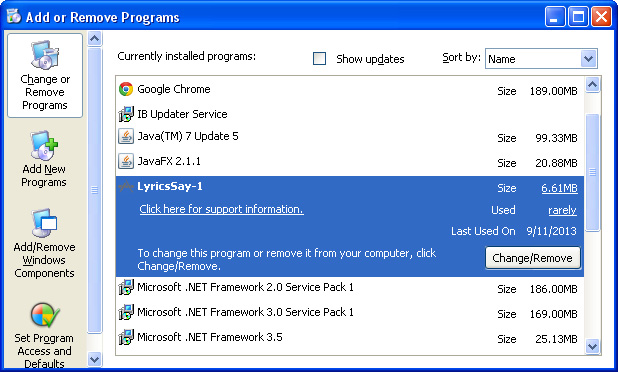
Simply select each application and click Remove. If you are using Windows Vista, Windows 7 or Windows 8, click Uninstall up near the top of that window. When you're done, please close the Control Panel screen.
Remove "App of the day" ad text from Google Chrome:
1. Click on Chrome menu button. Go to Tools → Extensions.

2. Click on the trashcan icon to remove LyricsSay, Video Download Helper, SavingsBull, HD-Plus 3.5 and other extensions that you do not recognize.
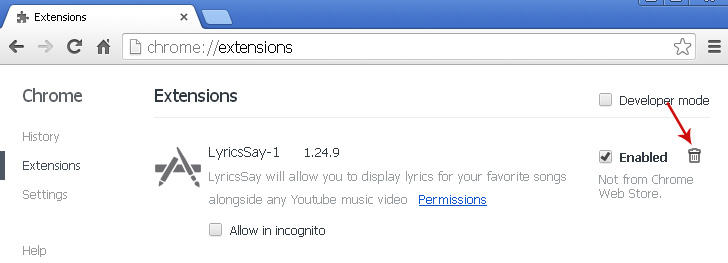
Remove "App of the day" ad text from Mozilla Firefox:
1. Open Mozilla Firefox. Go to Tools → Add-ons.

2. Select Extensions. Click Remove button to remove LyricsSay, Video Download Helper, SavingsBull, HD-Plus 3.5 and other extensions that you do not recognize.
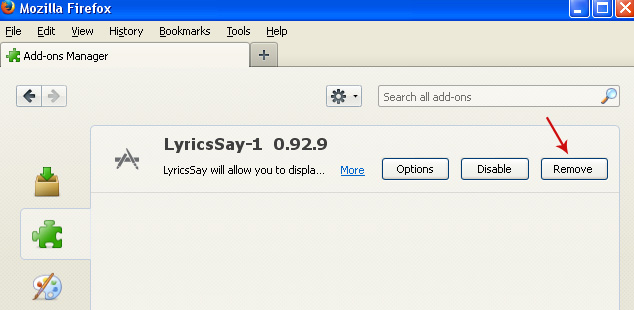
Remove "App of the day" ad text from Internet Explorer:
1. Open Internet Explorer. Go to Tools → Manage Add-ons. If you have the latest version, simply click on the Settings button.

2. Select Toolbars and Extensions. Click Remove/Disable button to remove the browser add-ons listed above.

Không có nhận xét nào:
Đăng nhận xét