RunDLL
There was a problem starting C:\Users\[UserName]\Appdata\Roaming\newnext.me\nengine.dll
The specified module could not be found.
As I said, in the majority of case adware and PUPs will be bundled, or packaged, with another piece of software. Sometimes this software is reputable and sometimes it is not. Newnext.me and NextLive adware don't discriminate! So, you could find yourself with an adware or a PUP on your machine that had latched itself onto that flashing set of emoticons that you downloaded because you really couldn't live without them.
The good news is that you can usually catch Newnext.me at the source, as when you're downloading something PUPs are quite often referred to in the End User License Agreement that you're supposed to read (!) when downloading something. Reading the End User License Agreement will save you time and headaches when you have to remove nengine.dll errors or pop-ups. Chances are, like many people you just skip through these but if you took a few moments more you may notice that some EULAs contain some wording that is nothing to do with the download you do want. Wording like 'We suggest that you also install the...'. And then, here's the sticky part, the check box will have already been ticked for you. The problem is that downloading software is hardly the most interesting of activities and many of us are guilty of not reading the small print and just clicking 'Next'... and then wondering why on earth we have a a malware/spyware application.
If you are getting nengine.dll error message when you turn on your computer it means that your computer is infected with Newnext.me adware or if you already removed it from the system, it could be that the startup information is still present and Windows tries to load the file that doesn't exist. As a result you get an error massage saying that nengine.dll module could not be found. It basically means that there are still some registry keys left that point to this adware file.
To resolve Newnext.me nengine.dll issue, you can use Autoruns for Windows or open up Windows registry editor, search for nengine.dll or Newnext.me and delete all entries you find. You can also remove this error message by removing the start-up entry in the Windows Task Scheduler. I recommend using Autoruns. Once the problem is fixed, scan your computer with anti-malware software. Why? Because very often this adware comes bundled with PUPs and even spyware. There might be malware on your computer that you didn't notice yet. If you have any questions, please leave a comment below. Good luck and be safe online!
Written by Michael Kaur, http://deletemalware.blogspot.com
Newnext.me nengine.dll error message removal guide:
1. First of all, download recommended anti-malware software and run a full system scan. It will detect and remove this infection from your computer. You may then follow the manual removal instructions below to remove the leftover traces of this malware. Hopefully you won't have to do that.
2. Download Autoruns for Windows and save it to your Desktop.
3. Launch autoruns.exe program (Vista/Windows 7/8 users right-click and select Run As Administrator).
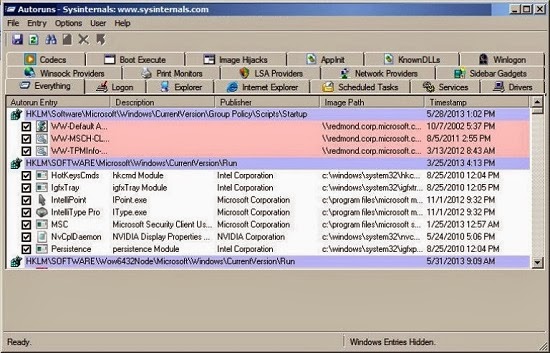
4. In the top menu, click File > Find... and type the file name nengine.dll, then click Find Next. Alternatively, you can scroll through the list and look for any entry related to newnext.me.

5. If found, right-click on the entry and choose delete.
6. Close Autoruns and reboot your computer when done.
7. Scan your computer with anti-malware software.
Associated Files:
- C:\Documents and Settings\[User]\Application data\newnext.me\nengine.dll (Windows XP)
- C:\users\[User]\appdata\roaming\newnext.me\nengine.dll (Windows 7/8)


Không có nhận xét nào:
Đăng nhận xét