It's certainly happened to me before and like the vast majority of other PassShow victims, I am pretty sure that it's not just me who finds such programs really irritating! Why do I have underlined words on each web page? Why has my home page or search engine changed? I didn't ask for PassShow, did I? Or did I?! Well, no not directly, but read on and we'll take a look at where these adware and Potentially Unwanted Programs came from and what you can do to stop them harassing you in the future.
PsUP.exe and PassShow155.exe are the main executable files of this program. They have been detected as malware by more then ten anti-virus engines: Win32:Agent-ASMU [PUP], Gen:Variant.Adware.Graftor.126142, Adware.Win32.AD150.A, Adware-AddLyrics!4FFC4E4CF1E1, Adware:Win32/AddLyrics. Certain DLL files have been detected as TROJ_GEN.F47V1221 mostly because they can download and install additional programs on your computer without your knowledge.
More often than not PassShow gains access to your PC system when you're downloading another piece of software. A lot of the time, the creators of the program you DO want don't even realize that their software has been bundled with another program. And that's how it manages to inhabit a rather gray area: the publishers of a Potentially Unwanted Program are aware that you probably wouldn't download their software by choice so they take sneaky measures to ensure you download it. The point? Check the License Agreement carefully when you're downloading! PassShow has been found to be bundled with 3rd party software, including Search Protect by Conduit, MyPC Backup, Connect DLC 5 Toolbar.
PUPs are not really malware and they're not viruses but what angers many people is that we already have a browser, home page or toolbar that we're perfectly happy with. That begs the question, why would you want to change? Sure if PassShow promised an enhanced browsing experience you might be tempted to switch but chances are, people who create such viruses are not going to be able to match the big boys, Google or Firefox, for example when it comes to functionality and usability. And that's what makes PUPs potentially unwanted – no one can say for sure that you definitely DON'T want them – you just probably don't. Here are a few tips to help keep you PUP-free.
- Ensure the software and security patches on your computer are up to date. This is normally automatic but it's worth checking manually
- Give the funny or X rated videos a miss and avoid downloading wallpapers and emoticons – these are hotbeds of PUPs!
- Only download programs from sites you trust and don’t download from third party sites
Written by Michael Kaur, http://deletemalware.blogspot.com
PassShow removal instructions:
1. First of all, download recommended anti-malware software and run a full system scan. It will detect and remove this infection from your computer. You may then follow the manual removal instructions below to remove the leftover traces of this infection. Hopefully you won't have to do that.
2. Remove PassShow program from your computer using the Add/Remove Programs control panel (Windows XP) or Uninstall a program control panel (Windows 7 and Windows 8).
Go to the Start Menu. Select Control Panel → Add/Remove Programs.
If you are using Windows Vista or Windows 7, select Control Panel → Uninstall a Program.

If you are using Windows 8, simply drag your mouse pointer to the right edge of the screen, select Search from the list and search for "control panel".

Or you can right-click on a bottom left hot corner (formerly known as the Start button) and select Control panel from there.

3. When the Add/Remove Programs or the Uninstall a Program screen is displayed, scroll through the list of currently installed programs and remove the following:
- PassShow
- Show-Password
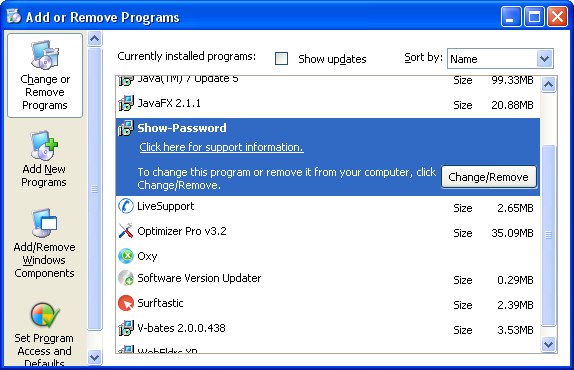
If you are using Windows Vista, Windows 7 or Windows 8, click Uninstall up near the top of that window. When you're done, please close the Control Panel screen.
Remove PassShow from Google Chrome:
1. Click on Chrome menu button. Go to Tools → Extensions.

2. Click on the trashcan icon to remove the PassShow extension.
Remove PassShow from Mozilla Firefox:
1. Open Mozilla Firefox. Go to Tools → Add-ons.

2. Select Extensions. Click Remove button to the PassShow extension.
Remove PassShow from Internet Explorer:
1. Open Internet Explorer. Go to Tools → Manage Add-ons. If you have the latest version, simply click on the Settings button.

2. Select Toolbars and Extensions. Click Remove/Disable button to remove the PassShow browser add-on.
Associated PassShow Files:
- C:\Program Files\Passshow\PsUP.exe
- C:\Documents and Settings\All Users\Application Data\PassShow\IE\common.dll


Không có nhận xét nào:
Đăng nhận xét