Deal Keeper is an advertising-supported software, or adware for short, that displays online advertisements with the purpose of generating revenue for the developer. Whilst potentially a nice little money spinner for the programmer, adware generally only serves to be an annoyance for anyone who has been infected by it. It's from the same family as Yontoo adware. Please use this guide to remove Deal Keeper ads and any associated malware.
Here's an example of an "Ads by Deal Keeper" ad displayed on a web page.
How does Deal Keeper work?
Deal Keeper adverts work in one of two ways: they will either be in the format of a screen which you will be shown during installation, or they will be in the software's user interface. Adverts are both pop-up windows and banner ads. They also have the capability to monitor which websites you visit so that they can target the type of advertising they show you to what they perceive as your interests or tastes, depending on your browsing habits.
Who uses it?
Such adware is often used by software program developers to recoup the costs incurred during the development of a legitimate program. They will bundle, or package, the advertising with their existing program, which often enables them to provide their original software for a low price – or even for free. But adware isn't just the domain of bedroom programmers and these days it is increasingly becoming a popular means of advertising with legitimate businesses.
Is Deal Keeper considered to be spyware?
There is an ongoing debate whether or not Deal Keeper should be considered to be spyware or not. The general consensus is that if software is installed on a PC without the owner's permission or knowledge then it can be considered as spyware. However this remains a grey area with many developers and industry experts disagreeing about exactly what we, as the end users, should be told in relation to software that we're installing on our computers. Particularly in question is the EULA – the End User License Agreement – in which many forms of adware and Potentially Unwanted Programs are mentioned in the small print. But just because there is some, usually ambiguous, wording in this agreement stating that additional software is bundled with the main software, is that really adequate for the average end user to make an informed decision when to comes to deciding what they wish to install on their PC?
Is Deal Keeper considered to be malware?
Whilst Deal Keeper is usually mentioned in the same breath as other forms of malware, this too is a contentious issue with some classifying adware merely as 'irritating' yet others viewing it firmly as an online threat. It is probably fair to say that adware is not nearly as serious as a Trojan horse or a keylogger however if it is installed on your computer you could find that it is leaving you exposed to security risks and issues. This is because, innocuous-seeming adverts aside, the fact is that adware is still observing your online usage and gathering data about you – without your consent.
How do I protect myself from Deal Keeper?
Our advice, as always, is to install a decent anti-virus or specific anti-malware program. There are a number of reputable ones on the market, so find a trustworthy one, install it, and run it frequently. Also, check the End User License Agreement carefully and make sure you're not agreeing to install additional programs if you don't know what they are. It might be frustrating, and you no doubt just want to get to the end result and download what you're really after as quickly as possible, but if you want to avoid a PUP, it pays to take a minute or two more. If you have questions, please leave a comment down below. I will be more than happy to help you. Good luck and be safe online!
Written by Michael Kaur, http://deletemalware.blogspot.com
Deal Keeper Removal Guide:
1. First of all, download anti-malware software and run a full system scan. It will detect and remove this infection from your computer. You may then follow the manual removal instructions below to remove the leftover traces of this malware. Hopefully you won't have to do that.
2. As this infection is known to be installed by vulnerabilities in out-dated and insecure programs, it is strongly suggested that you use an automatic software update tool to scan for vulnerable programs on your computer.
3. Remove Deal Keeper related programs from your computer using the Add/Remove Programs control panel (Windows XP) or Uninstall a program control panel (Windows 7 and Windows 8).
Go to the Start Menu. Select Control Panel → Add/Remove Programs.
If you are using Windows Vista or Windows 7, select Control Panel → Uninstall a Program.

If you are using Windows 8, simply drag your mouse pointer to the right edge of the screen, select Search from the list and search for "control panel".

Or you can right-click on a bottom left hot corner (formerly known as the Start button) and select Control panel from there.

4. When the Add/Remove Programs or the Uninstall a Program screen is displayed, scroll through the list of currently installed programs and remove the following:
- Deal Keeper
- and any other recently installed application
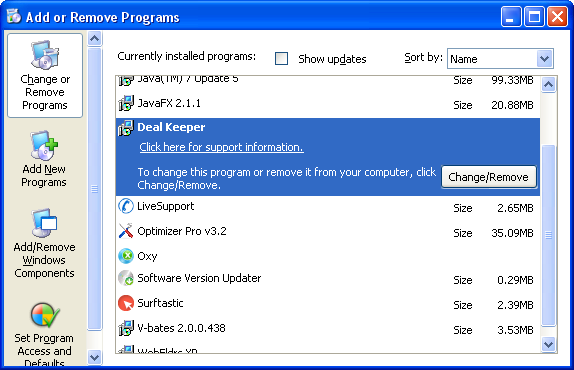
Simply select each application and click Remove. If you are using Windows Vista, Windows 7 or Windows 8, click Uninstall up near the top of that window. When you're done, please close the Control Panel screen.
Remove Deal Keeper related extensions from Google Chrome:
1. Click on Chrome menu button. Go to Tools → Extensions.

2. Click on the trashcan icon to remove Deal Keeper, LyricsSay-1, MediaPlayerV1, HD-Plus 3.5 and other extensions that you do not recognize.
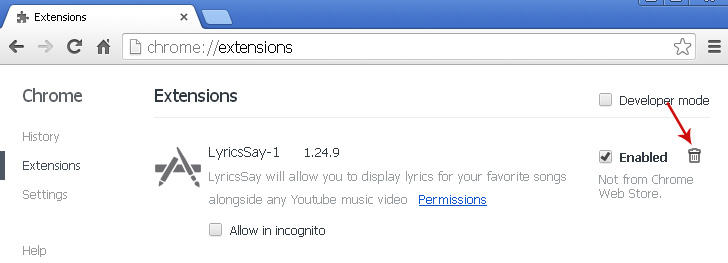
If the removal option is grayed out then read how to remove extensions installed by enterprise policy.

Remove Deal Keeper related extensions from Mozilla Firefox:
1. Open Mozilla Firefox. Go to Tools → Add-ons.

2. Select Extensions. Click Remove button to remove Deal Keeper, LyricsSay-1, MediaPlayerV1, HD-Plus 3.5 and other extensions that you do not recognize.
Remove Deal Keeper related add-ons from Internet Explorer:
1. Open Internet Explorer. Go to Tools → Manage Add-ons. If you have the latest version, simply click on the Settings button.

2. Select Toolbars and Extensions. Click Remove/Disable button to remove the browser add-ons listed above.


Không có nhận xét nào:
Đăng nhận xét