Here's an example of a pop-up you may get. As you can see, the ad is very misleading, it claims that infected files have corrupted your Flash Player.
http://static.icmapp.com/blank2.html.....
Another one, looks like a warning asking for your attention because your PC supposedly needs to be repaired. This is a statement that's completely untrue.
I also saw a few pop-ups with gambling ads and clearly fake "lose weight" formulas. Needles to say, it's a scam. Clicking on any of these ads will start a download of adware or PUP. As a result your computer may become even more infected as it is already. My advice would be to close all the pop-ups immediately and scan your computer with anti-malware software.
I think it's also worth mentioning that static.icmapp.com pop-up may appear if your computer is infected with adware other than CrossRider. At least a few adware families share the same ad networks so it's not surprising at all that they display the same pop-ups. It might be difficult to identify adware that causes these pop-ups, especially when it's may be listed under different names, probably to avoid manual removal.
Static.icmapp.com related adware is usually bundled with freeware. It's very important that you pay attention to the license agreements and installation screens when installing anything. If an installation screen offers you Custom or Advanced installation options, it is a good idea to select these as they will typically disclose what other 3rd party software will also be installed and allow you to opt out of them. If you have any questions, please leave a comment below. Good luck and be safe online!
Written by Michael Kaur, http://deletemalware.blogspot.com
static.icmapp.com pop-up removal instructions:
1. First of all, download anti-malware software and run a full system scan. It will detect and remove this infection from your computer. You may then follow the manual removal instructions below to remove the leftover traces of this malware. Hopefully you won't have to do that.
2. Remove static.icmapp.com related programs from your computer using the Add/Remove Programs control panel (Windows XP) or Uninstall a program control panel (Windows 7 and Windows 8).
Go to the Start Menu. Select Control Panel → Add/Remove Programs.
If you are using Windows Vista or Windows 7, select Control Panel → Uninstall a Program.

If you are using Windows 8, simply drag your mouse pointer to the right edge of the screen, select Search from the list and search for "control panel".

Or you can right-click on a bottom left hot corner (formerly known as the Start button) and select Control panel from there.

3. When the Add/Remove Programs or the Uninstall a Program screen is displayed, scroll through the list of currently installed programs and remove the following:
- LyricsSay
- CrossRider
- Websteroids
- ScorpionSaver
- HD-Plus 3.5
- and any other recently installed application
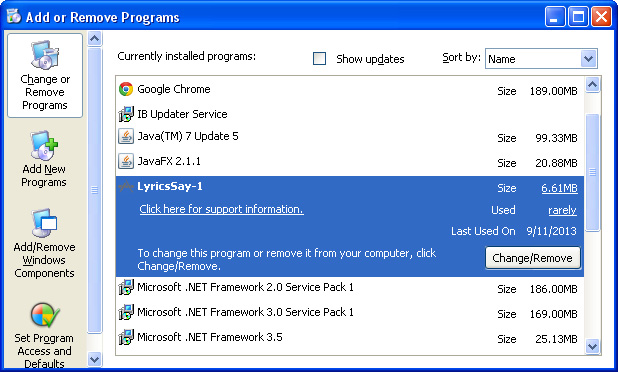
Simply select each application and click Remove. If you are using Windows Vista, Windows 7 or Windows 8, click Uninstall up near the top of that window. When you're done, please close the Control Panel screen.
Remove static.icmapp.com pop-ups from Google Chrome:
1. Click on Chrome menu button. Go to Tools → Extensions.

2. Click on the trashcan icon to remove LyricsSay, CrossRider, Websteroids, HD-Plus 3.5 and other extensions that you do not recognize.
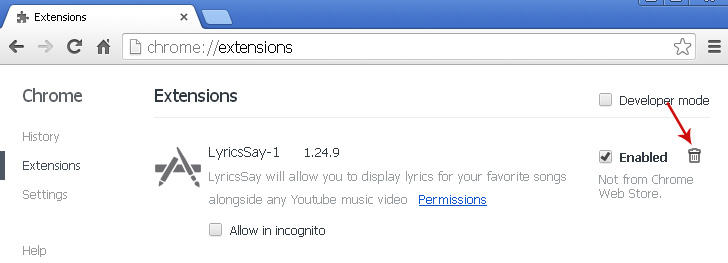
Remove static.icmapp.com pop-ups from Mozilla Firefox:
1. Open Mozilla Firefox. Go to Tools → Add-ons.

2. Select Extensions. Click Remove button to remove LyricsSay, CrossRider, Websteroids, HD-Plus 3.5 and other extensions that you do not recognize.
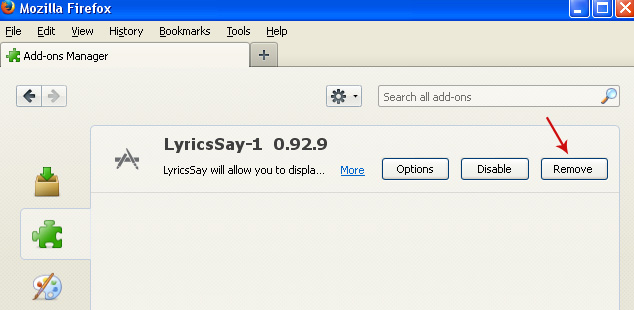
Remove static.icmapp.com pop-ups from Internet Explorer:
1. Open Internet Explorer. Go to Tools → Manage Add-ons. If you have the latest version, simply click on the Settings button.

2. Select Toolbars and Extensions. Click Remove/Disable button to remove the browser add-ons listed above.



Không có nhận xét nào:
Đăng nhận xét