An adware program, or simply, adware, much as the name suggests, is something which displays adverts either within a program running on your computer, or on your actual PC itself. In this case it displays Plus-HD ads within your web browser, could be Chrome, Firefox or any other. There are many different variants of this adware, for instance "Ads by Plus-HD-V1.1" or "Powered by Plus-HD-V1.9c". Ads are typically displayed on web pages without any specific filtering. You can get ads in Youtube and on your local weather newspaper websites, it doesn't really matter. The goal is to deliver as many ads as possible on infected computers. Please note that some of those ads are very misleading and may even redirect you to dodgy websites.
Ads by Plus-HD-V1.1
Powered by Plus-HD-V1.9c
Is adware malicious?
Just because a program is adware it does not mean that it has been designed specifically to cause you harm. In actual fact there are plenty of programs that are lawful or genuine and will display advertisements when you're online without doing you any damage. One example of this would be online games.
A legitimate program, such as a game, displaying adverts is clearly doing so for marketing purposes. This may be in order to generate revenue for the adware's developer or it might be to promote another software program that they have created. Whilst adware can often be annoying to deal with when it keeps popping up on your screen, this does benefit the end user because the developer will allow you to download the software for free. The adverts that are displayed within that piece of software are designed to cover the program’s development costs – it’s simply an alternative way of generating more income.
Oftentimes the program will include the option to switch to an advert free version in which case you will normally be asked to pay to register the software, or upgrade your version. An authentic and non malicious software adware program should normally display an End User License Agreement too and this will state what the advert situation is and how they will be displayed when using the software. A legitimate program will also cease showing you adverts should you decide to uninstall the program and remove it from your PC.
So what about Plus-HD adware?
At the other end of the scale, however, we have a far less innocent form of adware and one that is more akin to malware – or malicious software. You may also hear this described as a PUP, or a Potentially Unwanted Program. The difference is that malware associated Plus-HD displays adverts on your device without telling you about it or asking for your permission. These types of adware programs also make it much trickier for you to uninstall them - so that they will continue to earn a stream of revenue via their ads for as long as possible. For example, Plus-HD may be listed as a completely different program, let's say CinemaPlus or it may not be listed at all. Some variants install malicious browser extensions and do not leave any other traces in Program Files and Control Panel.
How is adware installed?
Normally this malicious strain of adware is installed on your PC in one of two ways. Firstly, the Plus-HD adware may pretend to be something harmless and will trick you into downloading and installing it. Once you've done that you'll find all it does is besiege you with adverts. Secondly it may be installed without you knowing about it due to gaps in your PC's Windows or software security. You may also come across the aforementioned Potentially Unwanted Program style adware which is usually bundled with a free program.
If you have questions, please leave a comment down below. I will be more than happy to help you. Good luck and be safe online!
Written by Michael Kaur, http://deletemalware.blogspot.com
Plus-HD Ads Removal Guide:
1. First of all, download anti-malware software and run a full system scan. It will detect and remove this infection from your computer. You may then follow the manual removal instructions below to remove the leftover traces of this malware. Hopefully you won't have to do that.
2. Remove Plus-HD adware related programs from your computer using the Add/Remove Programs control panel (Windows XP) or Uninstall a program control panel (Windows 7 and Windows 8).
Go to the Start Menu. Select Control Panel → Add/Remove Programs.
If you are using Windows Vista or Windows 7, select Control Panel → Uninstall a Program.

If you are using Windows 8, simply drag your mouse pointer to the right edge of the screen, select Search from the list and search for "control panel".

Or you can right-click on a bottom left hot corner (formerly known as the Start button) and select Control panel from there.

3. When the Add/Remove Programs or the Uninstall a Program screen is displayed, scroll through the list of currently installed programs and remove the following:
- Plus-HD
- CinemaPlus
- LyricsSay
- Zen Search
- and any other recently installed application
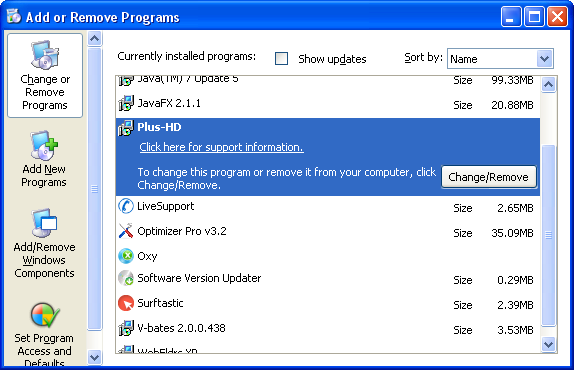
Simply select each application and click Remove. If you are using Windows Vista, Windows 7 or Windows 8, click Uninstall up near the top of that window. When you're done, please close the Control Panel screen.
Remove Plus-HD related extensions from Google Chrome:
1. Click on Chrome menu button. Go to Tools → Extensions.

2. Click on the trashcan icon to remove Plus-HD, LyricsSay-1, MediaPlayerV1, Zen Search and other extensions that you do not recognize.
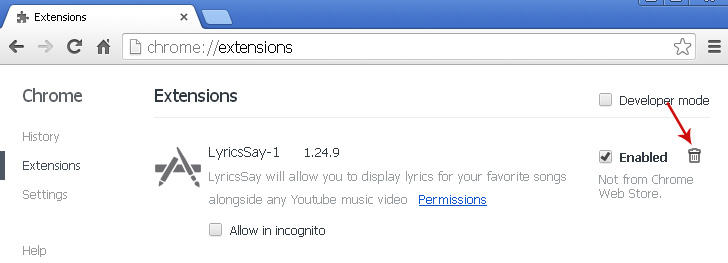
If the removal option is grayed out then read how to remove extensions installed by enterprise policy.

Remove Plus-HD related extensions from Mozilla Firefox:
1. Open Mozilla Firefox. Go to Tools → Add-ons.

2. Select Extensions. Click Remove button to removePlus-HD, LyricsSay-1, MediaPlayerV1, Zen Search and other extensions that you do not recognize.
Remove Plus-HD related add-ons from Internet Explorer:
1. Open Internet Explorer. Go to Tools → Manage Add-ons. If you have the latest version, simply click on the Settings button.

2. Select Toolbars and Extensions. Click Remove/Disable button to remove the browser add-ons listed above.



Không có nhận xét nào:
Đăng nhận xét