We need to look a little deeper into this in order to discern whether or not utop.it is malware. On the surface it looks like it, purely due to the very way in which it rather sneakily downloads itself. However, the majority of PUPs, including this one, are not harmful viruses and they're not key loggers which capture what you're typing in order to steal your data or passwords. So what's the deal?
Chrome web browser hijacked by wow search (http://wow.utop.it):
It simply display ads on your computer and may also gather some information about your browsing habits. A PUP takes its name from the manner in which it presents itself. It's called a program because in most cases it really is: it has some kind of practical use and it works. So why is it Potentially Unwanted? This where the difference with malware lies; because a PUP doesn't exhibit any real harmful behavior, yet is still not something that you've downloaded by choice, it falls into a rather grey area of being merely 'potentially unwanted'. In fact the creators of PUPs react very strongly to their product being labeled as malware and argue that their program is actually useful – regardless of the fact that you didn't actually know you were downloading it in the first place. It is their hope that you will learn to love their PUP! Cute.
And so, yes, there are aspects of PUPs that can be considered useful; for example a utop.it instant search widget. So that begs the question, why could this program be unwanted? Well scratch beneath the surface and you'll find that the majority of Potentially Unwanted Programs are actually quite annoying.
So, whilst utop.it browser hijacker might not be the worst thing to have installed on your computer it's probably fair to say that it's not the best either. Even if you are quite at home with your new browser or tool bar initially it might not be all that long before you start to go off it quite rapidly.
Browser hijackers and PUPs are often very fond of altering your browser settings and changing your home page to one of the creator's choice. They can also change your default search engine, and display pop-up adverts. Being redirected is annoying and pop-up ads can drive you to distraction. To conclude, the line between malware and PUPs is quite a blurry one.
The majority of browser hijackers and PUPs are easy to remove through your Windows Control Panel. However because of their existence somewhere slightly off the malware spectrum many antiviruses don't pick up on PUPs. Especially, rogue web browser extensions. Therefore if you want to ensure your online safety – and your sanity – you should scan your computer with recommended anti-malware software. To remove this browser hijacker from your computer, please follow the steps in the removal guide below. If you have any questions, please leave a comment below. Good luck and be safe online!
Written by Michael Kaur, http://deletemalware.blogspot.com
Utop.it removal instructions:
1. First of all, download recommended anti-malware software and run a full system scan. It will detect and remove this infection from your computer. You may then follow the manual removal instructions below to remove the leftover traces of this infection. Hopefully you won't have to do that.
2. Remove utop.it related programs from your computer using the Add/Remove Programs control panel (Windows XP) or Uninstall a program control panel (Windows 7 and Windows 8).
Go to the Start Menu. Select Control Panel → Add/Remove Programs.
If you are using Windows Vista or Windows 7, select Control Panel → Uninstall a Program.

If you are using Windows 8, simply drag your mouse pointer to the right edge of the screen, select Search from the list and search for "control panel".

Or you can right-click on a bottom left hot corner (formerly known as the Start button) and select Control panel from there.

3. When the Add/Remove Programs or the Uninstall a Program screen is displayed, scroll through the list of currently installed programs and remove the following:
- utop.it
- Plugins
- Download
- High Solution
Remove utop.it from Google Chrome:
1. Click on Chrome menu button. Go to Tools → Extensions.

2. Remove the following Chrome extensions: Plugins, Download, High Solution and any other recently installed extensions.
3. Then select Settings. Scroll down the page and click Show advanced settings.

4. Find the Reset browser settings section and click Reset browser settings button.
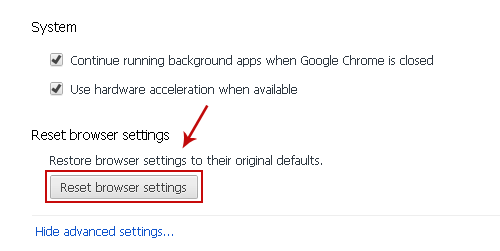
5. In the dialog that appears, click Reset. Close Chrome.
6. Right-click Google Chrome shortcut you are using to open your web browser and select Properties.
7. Select Shortcut tab and remove "http://wow.utop.it..." from the Target field and click OK to save changes. Basically, there should be only the path to Chrome executable file.

Remove utop.it from Mozilla Firefox:
1. Open Mozilla Firefox. In the URL address bar, type about:config and hit Enter.
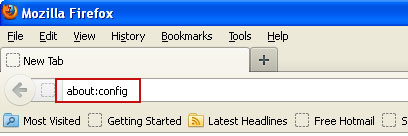
Click I'll be careful, I promise! to continue.
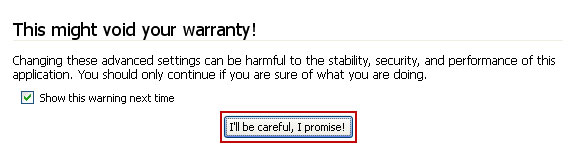
In the search filter at the top, type: utop.it
Now, you should see all the preferences that were changed by wow.utop.it. Right-click on the preference and select Reset to restore default value. Reset all found preferences!
4. Right-click the Mozilla Firefox shortcut you are using to open your web browser and select Properties.
5. Select Shortcut tab and remove "http://wow.utop.it..." from the Target field and click OK to save changes. Basically, there should be only the path to Firefox executable file.

Remove utop.it from Internet Explorer:
1. Open Internet Explorer. Go to Tools → Manage Add-ons.

2. Select Search Providers. First of all, choose Live Search search engine and make it your default web search provider (Set as default).
3. Select Wow Search and click Remove to remove it. Close the window.
4. Right-click the Internet Explorer shortcut you are using to open your web browser and select Properties.
5. Select Shortcut tab and remove "http://wow.utop.it..." from the Target field and click OK to save changes. Basically, there should be only the path to Internet Explorer executable file.

6. Finally, go to Tools → Internet Options and restore your home page to default. That's it!




Không có nhận xét nào:
Đăng nhận xét